DJI - Manual Flight Practice
We recommend all users take their drone out to complete AT LEAST 10 successful manual flights before performing an autonomous mission with FieldAgent.
 Tip: Make your first flight at a local park. Just ensure you are abiding by local and federal laws. (Don’t fly over people!)
Tip: Make your first flight at a local park. Just ensure you are abiding by local and federal laws. (Don’t fly over people!)
Takeoff
1. Pull the sticks down and towards each other to spin up motors.
2. Press up on the left stick to bring the drone off the ground.

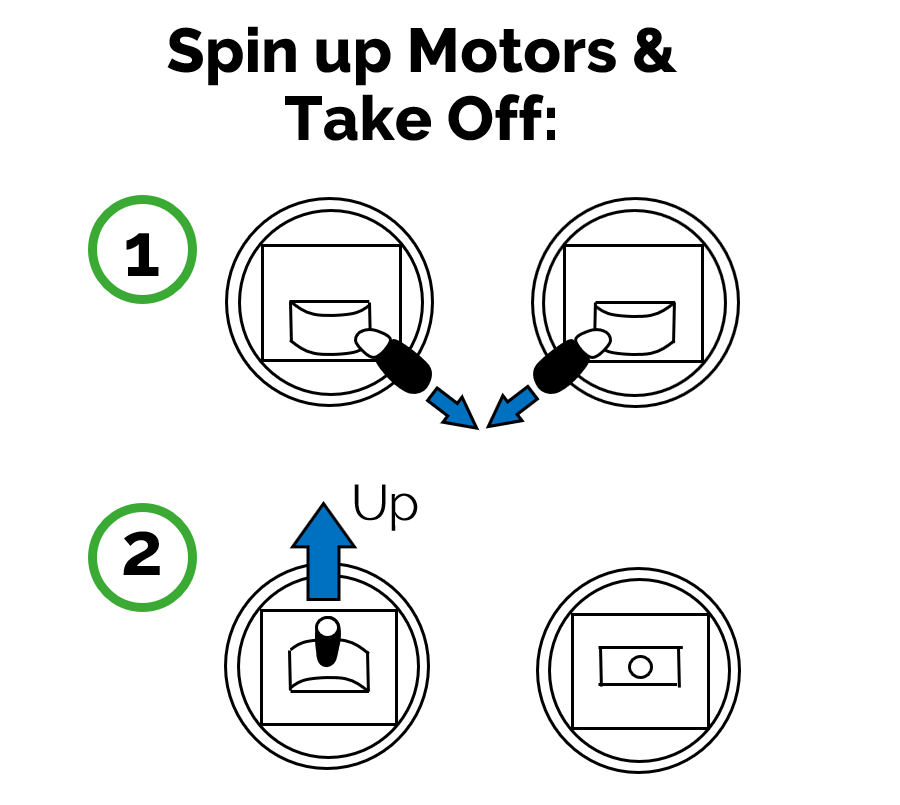
Inflight Controls
Use the right stick to move the drone right, left, forward and backwards.

Use the left stick to rotate the drone clockwise and counter-clockwise.

Land and Turn off Motors
Incremental Practice Flights
Use the following flights to practice gain
Related Articles
DJI - Mavic Pro Single Sensor User Manual
Scroll down to the bottom of the page for the User Manual for the Sentera Single Sensor mounted on a DJI Mavic Pro. This guide will give out basic instruction on Aircraft Setup, Sensor Usage, and Flight Operations.DJI - Phantom 4 Series Single Sensor User Manual
Scroll to the bottom of the page for the User Manual for the Sentera Single Sensor mounted on a DJI Phantom 4 Series Drone. This guide will give out basic instruction on Aircraft Setup, Sensor Usage and Flight Operations. If you need addition please ...Sentera PHX™ - Flight Operations - First Flight Guide
Scroll to the bottom of the page to download the old and new version of the Sentera PHX First Flight Guides.DJI - Battery Maintenance Guide for DJI Enterprise Drones
DJI has provided a guide the battery maintenance for their enterprise drones. This is the recommended guidance from DJI on battery care and maintenance. Topics include: Battery storage Basic battery information, such as specs and battery safety ...FieldAgent Web - User Guide
Click below to download the FieldAgent Web User Guide